5D Quantity Surveying with Navisworks
Description
We need to help you stay on the cutting edge of construction project delivery, from CAD practices through 3D and 4D to 5D BIM workflows. Stop using traditional project management methods in the modern world; this training will provide you with 5D skills using Revit, Navisworks, and PowerBI, combined as top platforms for managing large civil construction projects, allowing project teams from the field to the office to work more effectively, quickly, and safely.
The architecture, engineering, and construction (AEC) industry is increasingly embracing digital construction. The fifth dimension of Building Information Modeling (5D BIM) contributes significantly to the AEC industry, such as managing time and costs, and resources. 5D BIM is Building Information Modeling, which consists of a 3D model as well as scheduling (4D) and cost management (5D). 5D BIM is a cutting-edge technology in the AEC industry that can be used to manage time, cost, and resources at the same time, as well as the logistical site plan.
Because 5D BIM can quickly extract approximated quantities from different 3D BIM models and then add the 4D schedule to finalize the 5D cost budget, it can help quantity surveyors review alternative designs as a decision-making tool during the early stages of the project.
Your company or yourself can increase productivity while preparing for future advancements in the construction industry with the help of 5D BIM software. As new developments are constantly being developed, this training will keep you up to date with the latest technology. Following completion of the training, participants will be certified by Autodesk as specialists in 5D quantity surveying.
Stay ahead of the job market by expanding your practices in the fifth dimension of construction project management. Equip yourself or your team with BIM capabilities to execute planning and scheduling quickly and accurately using the world's leading BIM software technologies.
After enrolling in this course, keep in mind that this course will be supported by a number of free webinars and online training events designed to keep you sharp and well-rounded. Therefore, you are encouraged to follow us and subscribe to our online platforms in order to not miss any of our upcoming 5D training events designed to accompany this course.
Who is this course for?
To be able to succeed in this course, regardless of your industry, you must be proficient in computer use. To join this course, you must be or be related to:
- Construction Design Reviewers
- Quantity Surveyors
- Project Managers
- Construction Managers
- Cost Engineers
If you do not fall into one of the above categories, Nziza Global will not be responsible for your learning experience.
What will you learn
-
Overview of Quantity Surveying and building information modeling (BIM).
-
Understanding Digital Transformation and BIM Fundamentals.
-
The use of Autodesk Revit in 5D quantity surveying.
-
Navisworks for 5D BIM quantification, 4D Scheduling and BIM Coordination.
-
BIM Data Connections, visualization and reporting in PowerBI
Lessons
- 37 Lessons
- 03:47:58 Hours
- Lecture 100:12:59
- Definition and overview of Quantity Surveying and BIM
- Introduction to Digital Transformation
- Lecture 200:12:09
- Dimension and Levels of BIM
- Understanding the BIM process and workflow
- Overview of the role of 5D BIM quantity surveying in construction projects
- Understanding 5D BIM tools and software
- BIM data management and collaboration.
- New Career Trends
- Importance and benefits of 5D BIM in the construction industry
- Lecture 300:28:29
- Downloading Revit
- Navigating and viewing 3D models in Revit
- Quantification in Revit
- Exporting Revit to Navisworks
- Exporting quantities from Revit to Excel
- Lecture 400:17:06
- Downloading and Installation of Navisworks
- Navigating and viewing 3D models in Navisworks
- Lecture 500:23:56
- Quantification process for Architectural Model in Navisworks
- Lecture 600:23:43
- Quantification process for structural Model in Navisworks.
- Lecture 700:06:27
- Exporting all quantities to Excel.
- Lecture 800:19:13
- BIM Coordination in Navisworks
- Lecture 901:09:28
- Project 4D Scheduling in Navisworks
- Lecture 1000:14:28
- Setting up of Power BI Desktop
- Understanding the Power BI interface and navigation
- Data Connections and Preparation
- Understanding different types of data sources
- Connecting to data sources and importing data into Power BI
- Data cleaning and preparation techniques
About lecturer
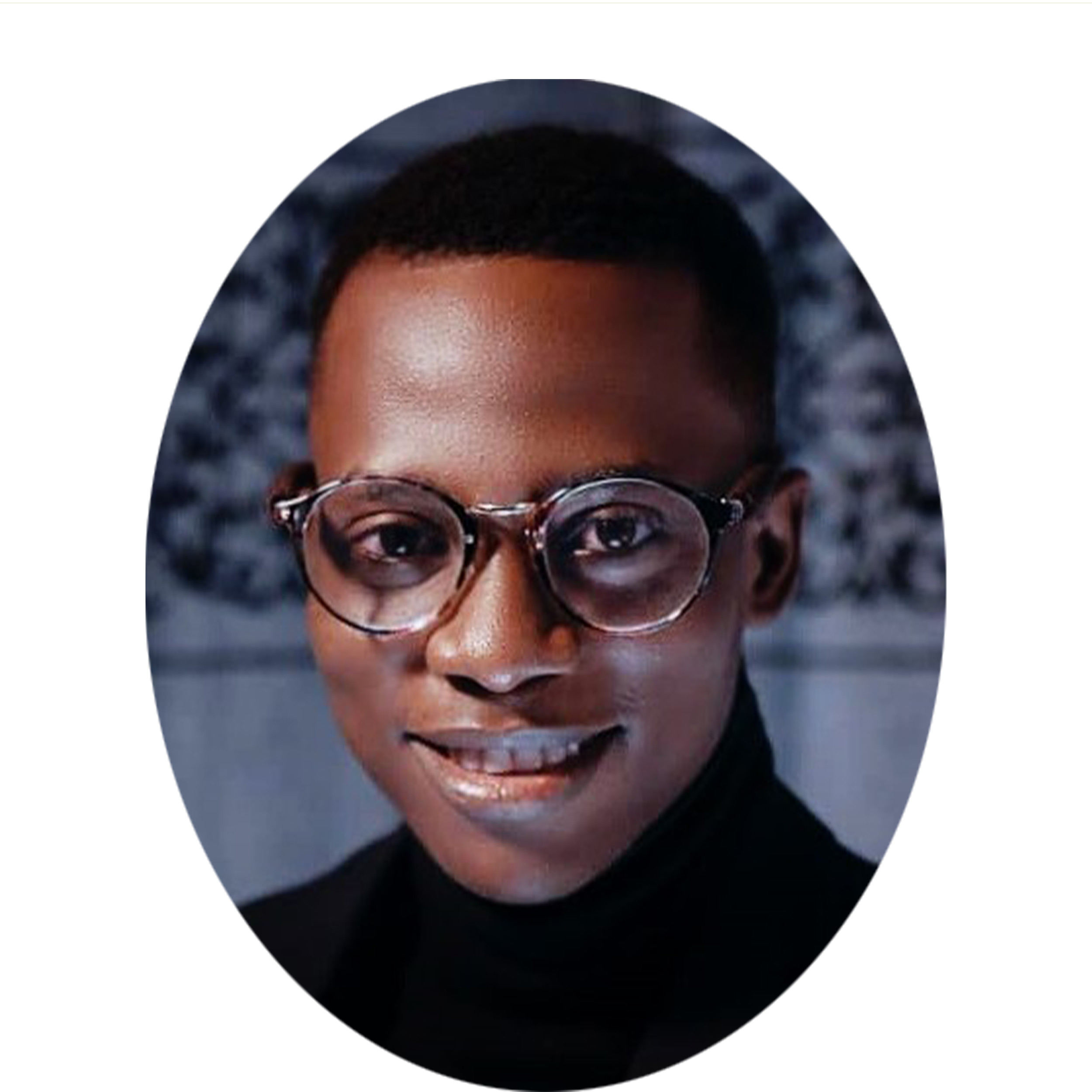
Olayemi Usman is a registered
quantity surveyor who is enthusiastic about digital construction and the need
for sustainable building. He is currently completing a Master's degree in
BIM-Enabled Sustainable Building at Northampton University in England.
As a fortune Quantity Surveyor, he
has been involved in numerous construction projects totaling 76 million USD. He
has extensive experience in building information modeling (BIM) training and
implementation, having successfully trained over 1500 professionals and
students in the AECO sector from different areas of the world.
He is currently researching Augmented
Reality, Holograms, and other technologies that will be used to improve the
Proptech and Contech industries.